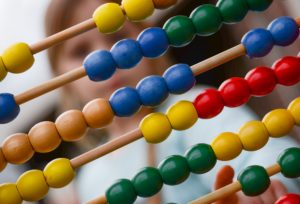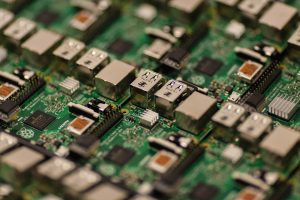Computing
Purpose of study
A high-quality computing education equips pupils to use computational thinking and creativity to understand and change the world. Computing has deep links with mathematics, science, and design and technology, and provides insights into both natural and artificial systems.
The core of computing is computer science, in which pupils are taught the principles of information and computation, how digital systems work, and how to put this knowledge to use through programming. Building on this knowledge and understanding, pupils are equipped to use information technology to create programs, systems and a range of content. Computing also ensures that pupils become digitally literate – able to use, and express themselves and develop their ideas through information and communication technology – at a level suitable for the future workplace and as active participants in a digital world.
Aims
The national curriculum for computing aims to ensure that all pupils:
- can understand and apply the fundamental principles and concepts of computer science, including abstraction, logic, algorithms and data representation
- can analyse problems in computational terms, and have repeated practical experience of writing computer programs in order to solve such problems
- can evaluate and apply information technology, including new or unfamiliar technologies, analytically to solve problems
- are responsible, competent, confident and creative users of information and communication technology.
| Prior learning Nursery | Prior learning Reception | Year 1 | Year 2 | Year 3 | Year 4 | ||
|---|---|---|---|---|---|---|---|
| Internet Safety NC KS1 *use technology safely and respectfully, keeping personal information private; identify where to go for help and support when they have concerns about content or contact on the internet or other online technologies NC KS2 use technology safely, respectfully and responsibly; recognise acceptable/unacceptable behaviour; identify a range of ways to report concerns about content and contact | . | To understand that some content or contact on the internet or other online technologies is unsuitable for children. | To use technology safely and keep personal information private. | To use technology safely and respectfully, keeping personal information private. | To use technology responsibly and understand that communication online may be seen by others. | ||
| To know who to talk to if I feel uncomfortable on the internet. | To know how to stay safe on the internet. | To use technology safely and recognise acceptable and unacceptable behaviour. | To know that people aren’t always who they say they are. | ||||
| To know how to talk appropriately on the internet. | To understand where to go for help and support when he/she has concerns about content or contact on the internet or other online technologies. | ||||||
| TOPIC Whole School- Safer Internet Day | Finding and presenting information | Communication and collaboration | Searching the web | ||||
| Programming NC KS1 *understand what algorithms are, how they are implemented as programs on digital devices, and that programs execute by following precise and unambiguous instructions *create and debug simple programs *use logical reasoning to predict the behaviour of simple programs NC KS2 *design, write and debug programs that accomplish specific goals, including controlling or simulating physical systems; solve problems by decomposing them into smaller parts *use sequence, selection, and repetition in programs; work with variables and various forms of input and output *use logical reasoning to explain how some simple algorithms work and to detect and correct errors in algorithms and programs | Know how to operate simple equipment. I can turn on the DVD player and use remote controls | Know that a computer or remote control toy may need to be plugged in or have a battery in it to make it work | To predict the behaviour of simple programmes. | To use logical reasoning to predict the behaviour of simple programs. | To write an algorithm to reach a simple goal. | To understand how simple coding works. | |
| Make toys move or the sound or picture images on toys work by pressing switches or touching the screen. | Ask questions about how technology works. | To predict what will happen in a simple simulation. | To create simple sets of instructions. | To program a robot to complete a task or reach a goal. | To decompose programs into smaller parts. | ||
| To understand what algorithms are and how they are implemented on digital devices. | To understand the word algorithm and can create and edit a set of instructions. | To pick apart a programme to reveal how it works. | |||||
| To create a set of sequences on the computer. | To look at a set of instructions and predict what will happen. | To use logical reasoning to detect and correct errors in algorithms and programs. | |||||
| To create and debug simple programs. | . | To program a robot using a sequence and repetition to complete a task. | |||||
| To debug programs by using logical reasoning to predict the actions instructed by code. | |||||||
| To test and edit a robot to make instructions more effective. | |||||||
| To understand that programs execute by following precise and unambiguous instructions | |||||||
| TOPIC | Getting started with Kodu Real life algorithms | Machines and mechanisms Animation with Scratch Kodu Sports |
|||||
| Technologies NC KS1 *use technology purposefully to create, organise, store, manipulate and retrieve digital content *recognise common uses of information technology beyond school NC KS2 *understand computer networks, including the internet; how they can provide multiple services, such as the World Wide Web, and the opportunities they offer for communication and collaboration *use search technologies effectively, appreciate how results are selected and ranked, and be discerning in evaluating digital content *select, use and combine a variety of software (including internet services) on a range of digital devices to design and create a range of programs, systems and content that accomplish given goals, including collecting, analysing, evaluating and presenting data and information | T E C H N O L O G I E S | Know that I can find out things that interest me from the computer, mobile phone or tablet. | Find out about and use a range of everyday technology. Select appropriate applications that support an identified need, for example in deciding how best to make a record of a special event, such as a journey on a steam train. (Exceeding) | To recognise common uses of information technology in the home and school environment. | To use technology purposefully to create digital content comparing the benefits of different programs. | To select and use a variety of software to accomplish goals, with support. | To select, use and combine a variety of software on a range of digital devices to accomplish given goals, with support. |
| Recognise that a range of technology is used in places such as homes and schools. Select and use technology for particular purposes. (ELG) | To use technology purposefully to create digital content. | To use technology purposefully to create, organise, store, manipulate and retrieve digital content. | |||||
| To recognise common uses of information technology beyond school. | |||||||
| D E V I C E S | Investigate toys with knobs and touch screens and real objects like cameras or mobile phones. | Use different things like a digital microscope, camera or microphone with a computer. | To make efficient use of familiar forms of input and output devices. | To select and use, with support, a variety of software on a range of digital devices. | |||
| To recognise familiar forms of input and output devices and how they are used. | To use other input devices such as cameras or sensors. | ||||||
| Using Seesaw throughout the year Machines and mechanisms |
|||||||
| E M A I L | To use email and other tools to communicate online. | ||||||
| T H E W E B | To understand how a website is organised. | To understand that computer networks enable the sharing of data and information. | To understand what servers and how they provide services to a network. | ||||
| To understand that the internet is a large network of computers and that information can be shared between computers | To understand how results are selected and ranked by search engines. | ||||||
| To know how a website is developed. | |||||||
| Searching the web | |||||||
| S O F T W A R E | Use a painting program on the computer or tablet to draw a picture. | To present and save ideas in a variety of ways. | To open, edit and save ideas and use a variety of different programmes. | To use tools to improve presentation of ideas. | To use a programmes of tools to present information. | ||
| To select use and combine a variety of software, systems and content that accomplish given goals | |||||||
| To use collaborative programmes and the internet to share and present ideas. | |||||||
| Digital imagery - Repeating patterns 3D Design - Digital Modelling |
Spiritual
Computing supports spiritual development by looking at how computing can bring rapid benefits to discussions and tolerance to an individual’s beliefs. However, children are also exposed to the limitations and abuse of the internet where they question and justify the aims, values and principles of their own and others’ belief systems.
Moral
Computing supports moral development by looking at how computing developments have had an impact on the environment as technology has meant that old ways of working have been changed to help the environment.
Social
Computing supports social development by completing of group work within lessons as well as practical tasks. Children are required to understand about social media and the advantages these sites have brought as well as the numerous problems such as cyber bullying.
Cultural
The development in technology has impacted different cultures and backgrounds in different ways. More developed countries are able to keep pace with the developments in technology whilst less developed ones can’t.